first bbc aquisition
 Maddog Bailey is largely responsible for deciding what projects we will be working on.
Maddog Bailey is largely responsible for deciding what projects we will be working on.
He also designs most of our circuits and PCBs.
Occasionally, and randomly, he wastes money aquiring stuff we may never use.
On these pages, he will attempt to justify one such event.
Just what I've always wanted......
I recently purchased a BBC Model B micro, a computer I had wanted when I was 17, back in the 1980s.
At the time, I was learning electronics. Many of the project kits had computer interfaces for
one thing or another and the BBC had lots of connectors on it for interfacing stuff.
Maplin Electronics in the UK was the defacto go-to for the electronics engineer/hobbyist.
Every poject kit they had for, or requiring a computer, had an interface for the BBC.
Alas, my family was not very affluent at the time, so I would have to wait for the opportunity
to own one of these gems later in life, if ever.
Roll on to 2022. I had a bit of spare cash and stumbled across several BBC Micros on The Bay.
I saw one which was a good price. The seller said it was fully working, but he would only offer
it for collection in person. He didn't trust the carriers to treat it with the respect it deserves.
It went unsold. Later, he relisted it, but was asking about £30 for postage.
I told him I would love to own it, but the postage was pricing me out of the market.
He asked me if I was a dealer. I told him my sob story.
I Was an electronics engineer/programmer. Retired early due to ill health.
I had wanted a BBC since I was a teen, but could never afford one.
I would love to restore one and use it for my electronics experiments, maybe learn assembler.
He must have felt sorry for me. When it went unsold a second time,
He offered it to me for £85 + £15 P&P.; I was over the moon.
It arrived a few days later.
I plugged it in and switched it on. The screen fired up with the familiar welcome message "BBC Computer 32K"
and the equally familiar BBC Beep(s).
I was again, over the moon........for about 10 seconds.
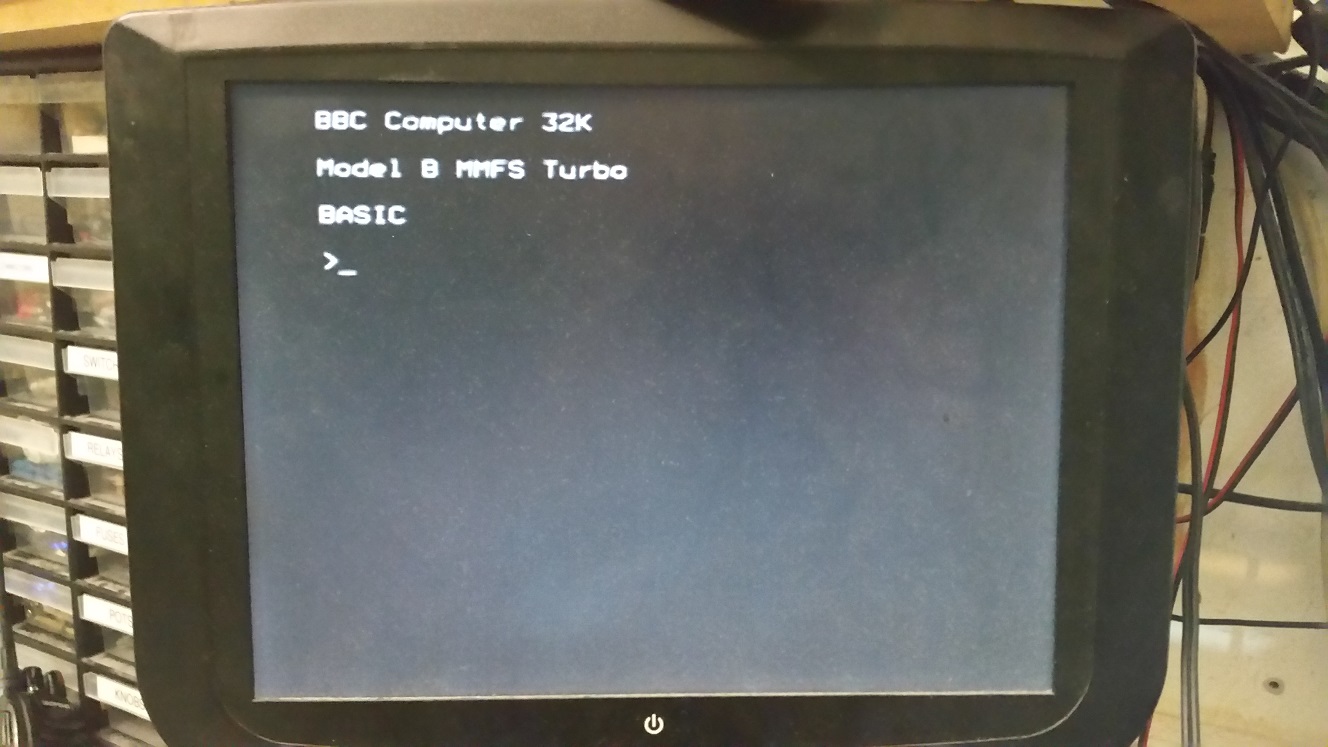 I heard an eerie snap, crackle and pop sound. The screen went blank and a huge puff of
white smoke emanated from the back. I unplugged it, went to pour a nice glass of red to
ease my sorrow. When I returned to the lab, the cloud of acrid smoke still hung in the air.
I think it was the ghost of my dead computer.
I heard an eerie snap, crackle and pop sound. The screen went blank and a huge puff of
white smoke emanated from the back. I unplugged it, went to pour a nice glass of red to
ease my sorrow. When I returned to the lab, the cloud of acrid smoke still hung in the air.
I think it was the ghost of my dead computer.
I wasn't surprised. Anything sitting around for 40 years with a high voltage PSU in it
is going to need some capacitors replacing. When I bought it, I didn't know if
that job had already been done. Now I knew for sure.
So, the first upgrade would be a new capacitor kit for the power supply.
The second upgrade would have to be the Turbo MMFS SD card storage. No loading from/saving to cassette tape for me.
Lets bring this up to date with some modern storage tech.
Then I began looking around for some periphery to help me put this thing to use.
peripheral visions

Our first add-on is an MMFC Turbo Disk drive emulator.
Instead of loading and saving program code using a cassette drive, as the BBC Micro was originally designed to do,
we can use a modern micro SD card for all our storage needs.
This plugs into the 20 pin user port beneath the BBC Micro.
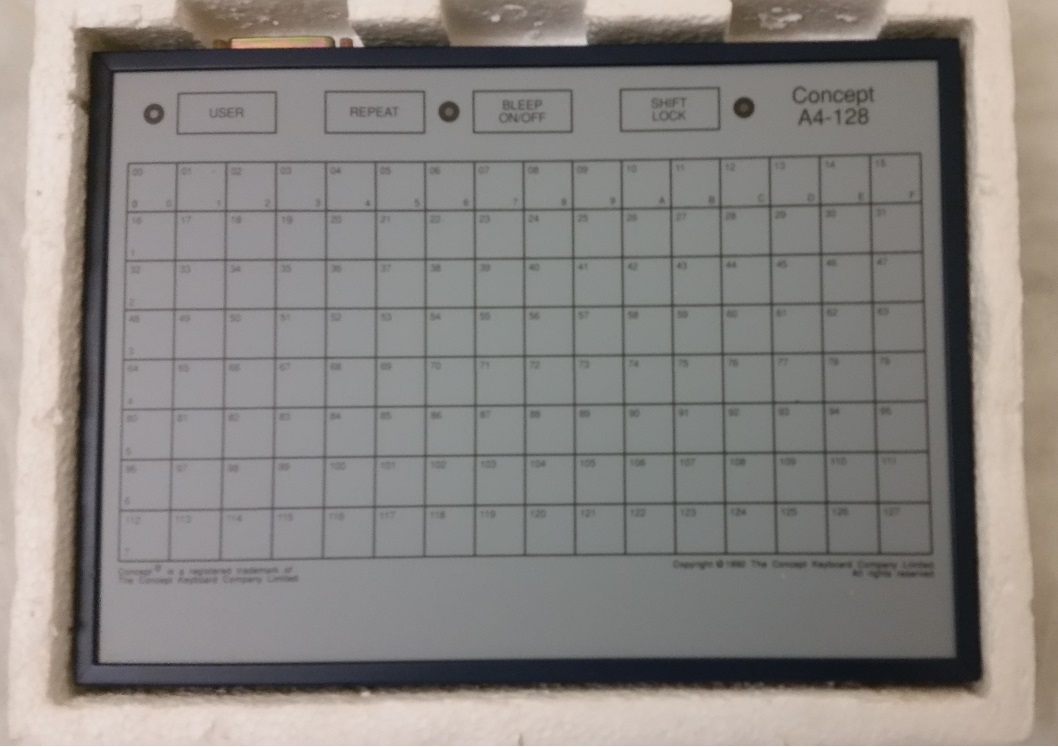
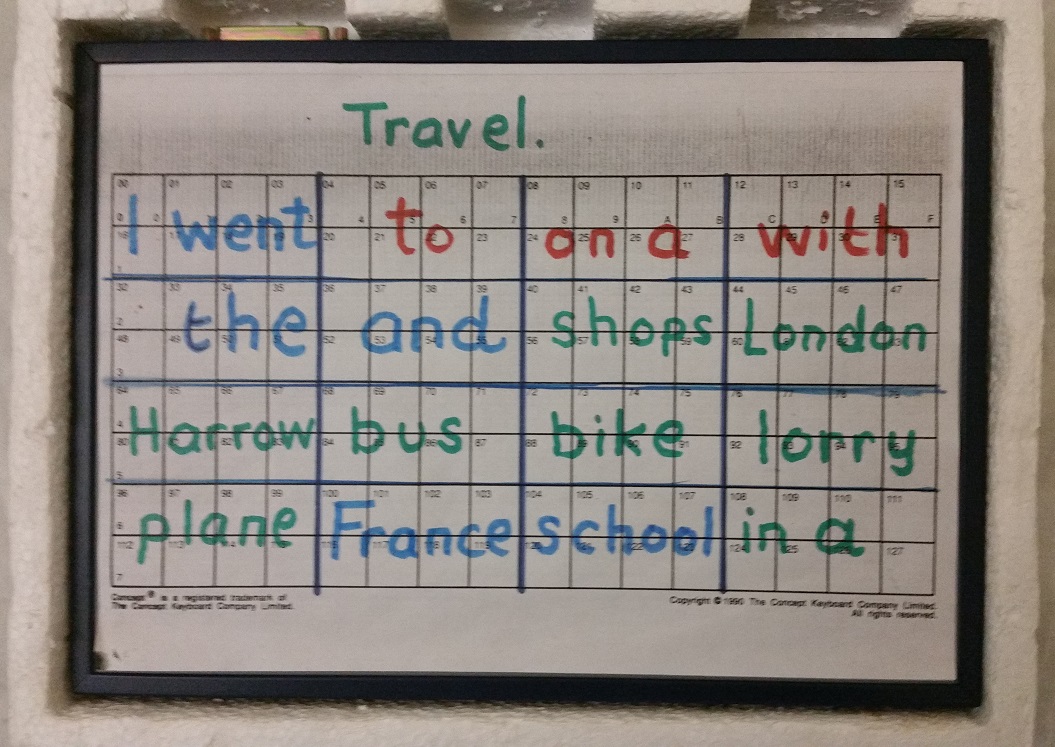 Our second add-on is a Concept Keyboard.
Our second add-on is a Concept Keyboard.
It has 128 keys in a grid pattern which you can use to signal the BBC and use it within your program for a more unique user input experience.
I'm not yet sure what we will use it for but you can bet it will be something sinister.
You can print an overlay onto an A4 sheet to give the layout a bit of meaning.
I like this one because it has clearly been put to use in a school somewhere.
Or maybe a taxi driver training school.
This also plugs into the 20 pin user port beneath the BBC Micro.
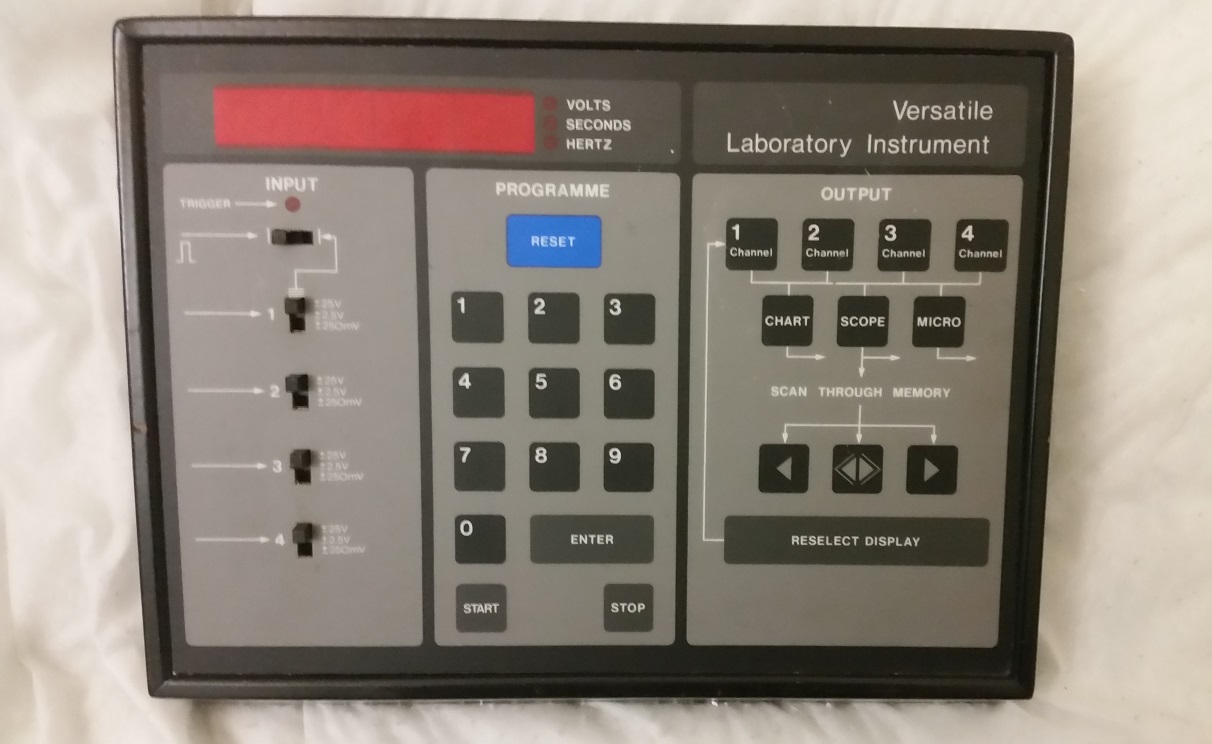
Next up is the Vela Mk2 data logger.
It runs a selection of pre-installed programs for testing and measuring lab equipment.
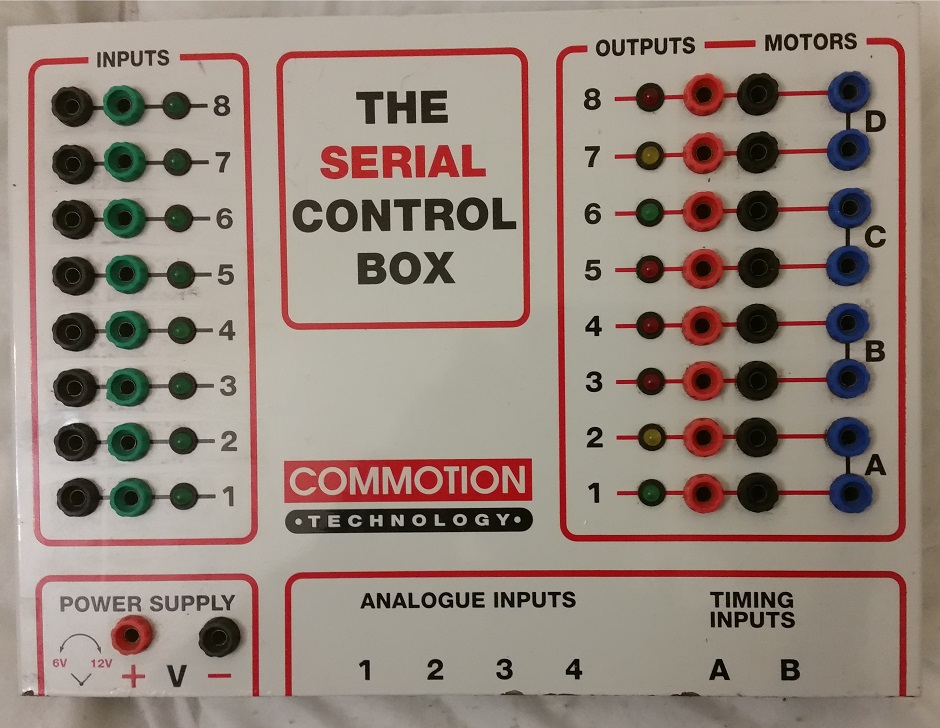
Finally, our Commotion Technology "The" Serial Control Box.
It senses and controls stuff via the BBC serial port.
Some of those items, maybe all, are designed with the BBC Micro in mind.
I haven't even looked through the documentation yet, so I don't know what to expect from them.
They are old technology but there still seems to be plenty of documentation and source code/sample applications for them.
None of them have actually been tested yet, so they might need to be fixed.
Therin lies a problem
The Turbo MMFS storage device and the Concept Keyboard both require the BBC's only User Port.
If I want to write code to inteface with the concept Keyboard, I could not have them
both connected at the same time. Plugging and unplugging devices continuously is not
good for the connectors and also, unplugging a device could glitch the micro before
I could connect the storage device, losing my unsaved code changes.
I would have to obtain some type of switcher.
I found examples online, but they were in computer museums and on collectors web sites.
None were for sale and all seemed to have gone out of production many years ago.
The only other option was to design and build my own.
On the following pages, is the story of my first project of AD 2023, and my first BBC
Model B Micro project......ever.
------------ Maddog
>>next>>
